Quick Pick Up
OVERVIEW
Quick Pick Up - is a MVP mobile application in the freight transport market. The application allows customers to find a freight carrier with given characteristics and private carriers to find orders.
Quick Pick Up - is a MVP mobile application in the freight transport market. The application allows customers to find a freight carrier with given characteristics and private carriers to find orders.
Stack
Figma, Adalo, Integromat
Time
8 weeks
Location
USA
Figma, Adalo, Integromat
Time
8 weeks
Location
USA
ROLE
Product Design, Development, Product Strategy, User Research, Integration, Visual Design, Prototyping & Testing, Product Development
Product Design, Development, Product Strategy, User Research, Integration, Visual Design, Prototyping & Testing, Product Development
Product video review
Understanding the problem
We conducted User Research vie workshop with the Client to uncover pains felt by individuals in the USA. It was revealed that:
- People feel the need for an app aimed solely at trucking, not a taxi for everyone.
- Freight carriers do not have a unified system for tracking and responding to requests for cargo transportation. Cars often go unused.
- Lack of a transparent system for selecting the Contractor for transportation
- People feel the need for an app aimed solely at trucking, not a taxi for everyone.
- Freight carriers do not have a unified system for tracking and responding to requests for cargo transportation. Cars often go unused.
- Lack of a transparent system for selecting the Contractor for transportation
Use Case and User Story
Our team developed the Terms of Reference for the marketplace application: which included Use Case and User Story
Defining the MVP
Based on the research, it turned out that there are similarities in the product vision. We have identified the following key user stories:
- Filter Carriers. The admin authorizes the use of the service only after a thorough check of the Contractors' documents.
- The choice is up to the client. The client independently chooses the Contractor for the order.
- The client tracks the delivery. When completing an order, the client sees the estimated delivery time and a map..
- Moderation of messages. Communication between the customer and the Contractor takes place only in the chat of the application. Sending personal contacts is not allowed
- Filter Carriers. The admin authorizes the use of the service only after a thorough check of the Contractors' documents.
- The choice is up to the client. The client independently chooses the Contractor for the order.
- The client tracks the delivery. When completing an order, the client sees the estimated delivery time and a map..
- Moderation of messages. Communication between the customer and the Contractor takes place only in the chat of the application. Sending personal contacts is not allowed
In order for the engineers to begin on the architecture, our designer mocked up the main screens for the MVP based off the sketches and came up with the following:
• Introduction screen
• Login screen
• Register profile
• Home page
• Screens of Active order
• Chat
• Add payment option
• Introduction screen
• Login screen
• Register profile
• Home page
• Screens of Active order
• Chat
• Add payment option
Design
As time goes on, we've done some mockups of the main user path before moving on to the style we want. Mockups were compiled taking into account Adalo's restrictions to a visual design.
We have also developed several variants of logos based on references from the Customer.
Development
We used Invision to allow the engineers to inspect the HTML and CSS of the designs. The team used Adalo to develop the application and Google Sheet for database.
Testing
To provide an intuitive understanding of the structure of the app, we tested the sitemap on site with potential users using what is called tree testing, their corresponding tasks such as "Where would you click if you wanted to save a order?" Based on the testing results, the sitemap has been adjusted accordingly.
Working process
Work plan
First week
Screen prototyping and design (design for app, and logotype). Creation of databases in Adalo.
Second week
Design app and connection and integration of Google maps
Third week
Connection and integration with Stripe. Creation of a system of moderation of messages in the chat between the executor and the client. We will use Integromat to moderate messages.
Fourth week - sixth week
Creation of screens based on prototypes and designs. Creation of the Support Service in the form of a web version of the application and a specially created account. Testing the message moderation system.
Seventh week
Bug checking and tests. Edits, optimization. Creation of a database of payments in Google Sheets. Creation landing page for App on Tilda platform.
Eighth week
Build and add the application to Google Play and App Store.
First week
Screen prototyping and design (design for app, and logotype). Creation of databases in Adalo.
Second week
Design app and connection and integration of Google maps
Third week
Connection and integration with Stripe. Creation of a system of moderation of messages in the chat between the executor and the client. We will use Integromat to moderate messages.
Fourth week - sixth week
Creation of screens based on prototypes and designs. Creation of the Support Service in the form of a web version of the application and a specially created account. Testing the message moderation system.
Seventh week
Bug checking and tests. Edits, optimization. Creation of a database of payments in Google Sheets. Creation landing page for App on Tilda platform.
Eighth week
Build and add the application to Google Play and App Store.
Results and takeaways
Some key takeaways are that:
Focus on building an MVP. In a startup, there is only so much time and effort that you can invest so it's important to focus on the features that can deliver the highest value for your users.
Don't worry too much about the detail. Earlier in our journey, Clients made the mistake of worrying about the look of the UI design. Taking a step back and reassessing the user flows helped Clients to reprioritise the UX design. Ofcourse it's necessary to care about Usability, but do not set yourself the goal of reloading the product with various gimmicks.
Focus on the problem. At the end of the day, it is your users pains that you will be solving for so keeping that front of mind is important as it's easy to lose sight of this when you're bogged down in the day to day.
Aware your goal. That is why MVP is called so - Minimum Viable Product. Minimum - uncomplicated but main goals solving. Viable - proves it's necessity and urgency. Product - comlieted self-sufficient. Follow each letter of MVP definition and let it be created the new product.
Focus on building an MVP. In a startup, there is only so much time and effort that you can invest so it's important to focus on the features that can deliver the highest value for your users.
Don't worry too much about the detail. Earlier in our journey, Clients made the mistake of worrying about the look of the UI design. Taking a step back and reassessing the user flows helped Clients to reprioritise the UX design. Ofcourse it's necessary to care about Usability, but do not set yourself the goal of reloading the product with various gimmicks.
Focus on the problem. At the end of the day, it is your users pains that you will be solving for so keeping that front of mind is important as it's easy to lose sight of this when you're bogged down in the day to day.
Aware your goal. That is why MVP is called so - Minimum Viable Product. Minimum - uncomplicated but main goals solving. Viable - proves it's necessity and urgency. Product - comlieted self-sufficient. Follow each letter of MVP definition and let it be created the new product.
Interview with founder
Sinneo is a low-code development studio. If you want to launch business quckly and minimizing your financial costs, you can order the development of a website, mobile and web application, crm systems, task tracker, social network and other IT products from us.
Do you have a fantastic idea to implement? Contact us and let's start!
Do you have a fantastic idea to implement? Contact us and let's start!
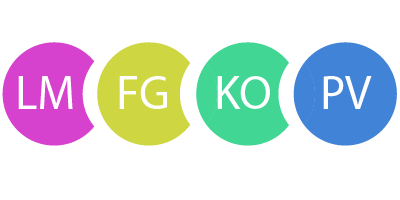
Build better with Sinneo.dev
Join our waiting list
Создавайте лучшее с
Sinneo.dev


