Projects control
OVERVIEW
Development of a CRM and task tracker for supervising projects implementation progress, document flow, task delegation, etc. Implemented for a Kazakh government agency.
Development of a CRM and task tracker for supervising projects implementation progress, document flow, task delegation, etc. Implemented for a Kazakh government agency.
ROLE
Web application development
Web application development
No-code tools
Bubble
Time
8 weeks (still supported)
Location
Kazakhstan
Bubble
Time
8 weeks (still supported)
Location
Kazakhstan
Web-site
Product video review
Understanding the problem
A User Research was conducted, and it showed an the extreme need of business leaders and senior managers want to be able to delegate tasks effectively and receive clear and understandable reports on them. It revealed that:
- The platform should have the functionality to create a "project", fill it with basic information, create tasks and subtasks for the project, and assign a responsible person.
Responsible persons can also upload project documentation, reports, leave text comments, and also request approval/closure of a task, subtask, and the project as a whole upon completion of the work.
- The platform should have the functionality to create a "project", fill it with basic information, create tasks and subtasks for the project, and assign a responsible person.
Responsible persons can also upload project documentation, reports, leave text comments, and also request approval/closure of a task, subtask, and the project as a whole upon completion of the work.
Defining the MVP
As a result of the research, we identified the following key user requirements for a Minimum Viable Product:
- 3 roles. Super moderator who can do everything on the platform. Head of department - project creation, filling with information, creating tasks and subtasks. Manager (executor) - providing / submitting reports on the results of completing a task, subtask or the project as a whole.
- 3 roles. Super moderator who can do everything on the platform. Head of department - project creation, filling with information, creating tasks and subtasks. Manager (executor) - providing / submitting reports on the results of completing a task, subtask or the project as a whole.
Development
For the mobile native version, a number of points for improvements and corrections were received from the customer, while we had to build the web version from the very beginning, based on the idea of how the mobile version should look correctly.
Based on this, a work plan was drawn up to create a web version.
Work plan
First week
1. Gathering requirements and discussing functionality with the team.
2. Defining key roles (senior, junior, super admin) and functional tasks for each role.
3. Architectural design of the system, including working with the database and integration with the local Kazakhstan database.
4. Setting up the development environment in Bubble.io.
Second week
1. Developing the project structure in Bubble.io (creating pages, interfaces, main entities).
2. Implementing the functionality for creating and managing projects for a senior specialist:
3. The "project creation" functionality - Entering the project description, financial indicators and expense items.
4. Entering the structure of tasks and subtasks.
5. Setting up the database structure for storing projects, tasks and expenses.
Third week
1. Continuing to work on the functionality for a senior specialist: Assigning people responsible for tasks and subtasks.
2. Creating the "commenting on tasks and comments" functionality.
3. Start developing interfaces for a junior specialist: uploading documents to a project, requesting approval/closing of tasks, subtasks or projects.
4. Integration with a Kazakhstani database (Bubble -> third-party database).
Forth week
1. Implementing functionality for a super admin:
2. Checking, approving and closing tasks, subtasks and projects.
3. Managing all actions of other roles.
4. Testing the basic functionality for working with tasks and approvals.
Fifth week
1. Developing functionality for downloading financial reports in Excel format.
2. Implementing infographics in tables: displaying project expenses in different areas, analytical summaries and data visualization.
Sixth week
1. Finalizing integration with a local Kazakhstani database to ensure compliance with legislation.
2. Optimization of work with financial reports and infographics.
3. Optimization of the system for the convenience of users of all roles.
Seventh week
1. Full testing of all roles (senior specialist, junior specialist, super-admin).
2. Testing the functionality: Creating projects and tasks.
Coordination and closing of tasks and projects, Uploading documents and comments, Uploading reports and data visualization.
3. Correcting errors and optimizing the system.
Eighth week
1. Final check of the system for bugs.
2. Elimination of the last shortcomings in the interface and functionality.
3. Preparation of documentation for system users.
4. Setting up the domain and launching the web product in life mode.
Based on this, a work plan was drawn up to create a web version.
Work plan
First week
1. Gathering requirements and discussing functionality with the team.
2. Defining key roles (senior, junior, super admin) and functional tasks for each role.
3. Architectural design of the system, including working with the database and integration with the local Kazakhstan database.
4. Setting up the development environment in Bubble.io.
Second week
1. Developing the project structure in Bubble.io (creating pages, interfaces, main entities).
2. Implementing the functionality for creating and managing projects for a senior specialist:
3. The "project creation" functionality - Entering the project description, financial indicators and expense items.
4. Entering the structure of tasks and subtasks.
5. Setting up the database structure for storing projects, tasks and expenses.
Third week
1. Continuing to work on the functionality for a senior specialist: Assigning people responsible for tasks and subtasks.
2. Creating the "commenting on tasks and comments" functionality.
3. Start developing interfaces for a junior specialist: uploading documents to a project, requesting approval/closing of tasks, subtasks or projects.
4. Integration with a Kazakhstani database (Bubble -> third-party database).
Forth week
1. Implementing functionality for a super admin:
2. Checking, approving and closing tasks, subtasks and projects.
3. Managing all actions of other roles.
4. Testing the basic functionality for working with tasks and approvals.
Fifth week
1. Developing functionality for downloading financial reports in Excel format.
2. Implementing infographics in tables: displaying project expenses in different areas, analytical summaries and data visualization.
Sixth week
1. Finalizing integration with a local Kazakhstani database to ensure compliance with legislation.
2. Optimization of work with financial reports and infographics.
3. Optimization of the system for the convenience of users of all roles.
Seventh week
1. Full testing of all roles (senior specialist, junior specialist, super-admin).
2. Testing the functionality: Creating projects and tasks.
Coordination and closing of tasks and projects, Uploading documents and comments, Uploading reports and data visualization.
3. Correcting errors and optimizing the system.
Eighth week
1. Final check of the system for bugs.
2. Elimination of the last shortcomings in the interface and functionality.
3. Preparation of documentation for system users.
4. Setting up the domain and launching the web product in life mode.
Working process
The key requirement of the customer was the ability to multifunctionally improve and scale the product. For this reason, the Bubble No-code tool was chosen as a working tool - because, potentially, its functionality is almost limitless.
Results and takeaways
Some key takeaways are that:
Focus on building an MVP. In a startup, there is only so much time and effort that you can invest so it's important to focus on the features that can deliver the highest value for your users.
Don't worry too much about the detail. Earlier in our journey, Clients made the mistake of worrying about the look of the UI design. Taking a step back and reassessing the user flows helped Clients to reprioritise the UX design. Ofcourse it's necessary to care about Usability, but do not set yourself the goal of reloading the product with various gimmicks.
Focus on the problem. At the end of the day, it is your users pains that you will be solving for so keeping that front of mind is important as it's easy to lose sight of this when you're bogged down in the day to day.
Aware your goal. That is why MVP is called so - Minimum Viable Product. Minimum - uncomplicated but main goals solving. Viable - proves it's necessity and urgency. Product - comlieted self-sufficient. Follow each letter of MVP definition and let it be created the new product.
Focus on building an MVP. In a startup, there is only so much time and effort that you can invest so it's important to focus on the features that can deliver the highest value for your users.
Don't worry too much about the detail. Earlier in our journey, Clients made the mistake of worrying about the look of the UI design. Taking a step back and reassessing the user flows helped Clients to reprioritise the UX design. Ofcourse it's necessary to care about Usability, but do not set yourself the goal of reloading the product with various gimmicks.
Focus on the problem. At the end of the day, it is your users pains that you will be solving for so keeping that front of mind is important as it's easy to lose sight of this when you're bogged down in the day to day.
Aware your goal. That is why MVP is called so - Minimum Viable Product. Minimum - uncomplicated but main goals solving. Viable - proves it's necessity and urgency. Product - comlieted self-sufficient. Follow each letter of MVP definition and let it be created the new product.
Sinneo is a low-code development studio. If you want to launch business quckly and minimizing your financial costs, you can order the development of a website, mobile and web application, crm systems, task tracker, social network and other IT products from us.
Do you have a fantastic idea to implement? Contact us and let's start!
Do you have a fantastic idea to implement? Contact us and let's start!
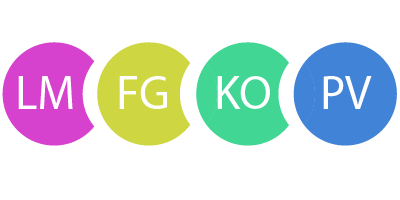
Build better with Sinneo.dev
Join our waiting list
Создавайте лучшее с
Sinneo.dev


